With YouTube being one of the most popular video platforms, it's no doubt that it has really useful features that you may not know about.
Learn How to Make YouTube Recommend the Best Videos for You
 |
| YouTube Home Showing Recommended Videos |
YouTube uses an algorithm that analyzes watch history in order to recommend more for you watch, so as long as you're watching what you like, YouTube will keep recommending good videos for you, but if you ever want to check out a video without it affecting your recommendations just open the video link in a private browsing window, or (this requires you to be logged in to your account) go to your watch history and click the button at the top that says "Pause watch history", after you're done go back and resume. To reset your recommendations go to watch history and delete it if you're signed in, if not delete your YouTube cookies.
Start Using the Most Helpful Features On YouTube
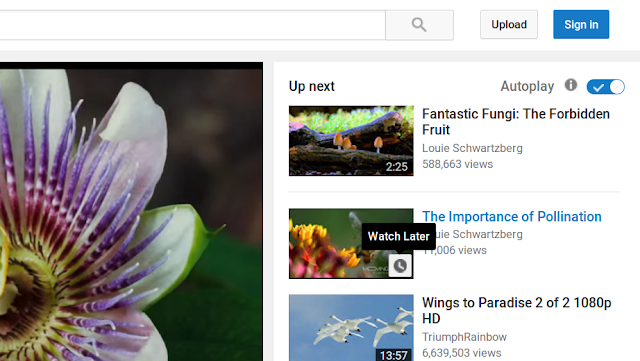 |
| Screenshot of YouTube Video Web Page |
There are lots of useful features on YouTube that allow you to watch whatever you want whenever you want, for example if you don't have a lot of time but don't want to lose a video link, you can add it to your watch later playlist by hovering on the thumbnail and clicking the clock icon, also liking a video automatically adds it to the Liked videos playlist. There are also quit a few filters to help you find what you're looking for when searching on YouTube, these include duration, resolution and type to differentiate between videos, channels, and playlists.
Stay Up to Date With Your Favorite Creators and the Community
 |
| Using YouTube's Mobile App On iPhone |
The best way to keep up with your favorite YouTubers is through subscribing, and enabling notifications for their channels, or you can keep checking on your subscription feed which lists all the latest videos from your subscribed channels. Also, when watching a video check for an (i) icon on the top right corner because it may contain some other videos, channels or links, you might also want to read through the description, and some comments, or maybe leave a comment yourself.

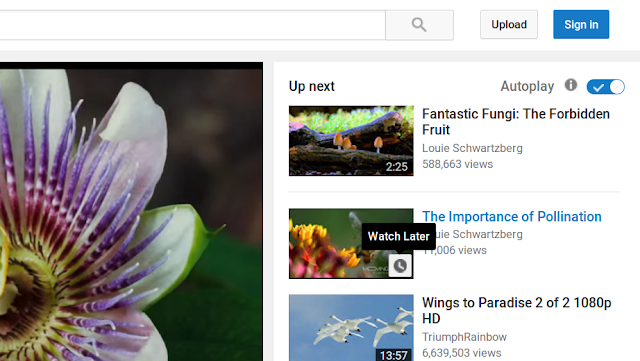

 Reviewed by Yasser Baali
on
8/01/2016
Rating:
Reviewed by Yasser Baali
on
8/01/2016
Rating:
 Reviewed by Yasser Baali
on
8/01/2016
Rating:
Reviewed by Yasser Baali
on
8/01/2016
Rating:





No comments