How to Use Split Screen on Android
Does your phone support split screen? See if it does and learn how to use it for a smother and more productive experience.
If your phone has Android version 7.0 or later then you can use split screen, you can check what version you have through Settings > About.
Samsung and LG's flagship phones also have had Multi-Window view since the Galaxy S4 and LG G3.
Tap the square multitasking button, then touch and hold to drag one of the two Apps you want to use to the top of the screen (or left if in landscape mode) then tap on the other App.
Galaxy S4
Galaxy Note 4 or Note edge
Galaxy S5
Galaxy S6 and S6 edge
Galaxy S7 and S7 edge and Note 7
LG G3
LG G4
For the G5 you need to upgrade to Android 7.
Check if your phone has the split screen feature
 |
| Using both the Internet browser and the e-mail App thanks to split screen |
Samsung and LG's flagship phones also have had Multi-Window view since the Galaxy S4 and LG G3.
How to use on Android 7
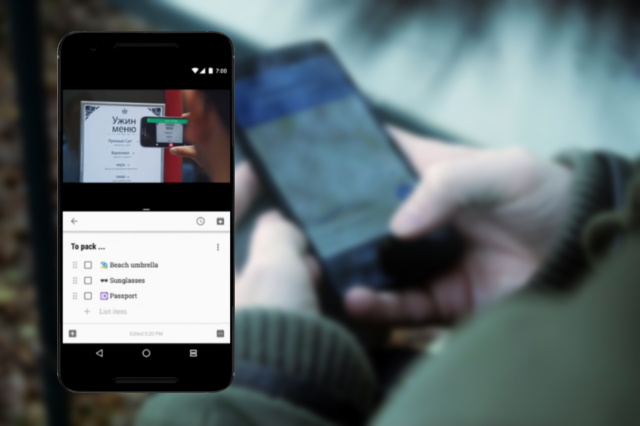 |
| Split screen on the Google Pixel running Android 7: Nougat |
How to use on some Samsung and LG phones
Samsung and LG have each a different implementation of the split screen feature, so click on one of the links below to learn how for each phone:Galaxy S4
Galaxy Note 4 or Note edge
Galaxy S5
Galaxy S6 and S6 edge
Galaxy S7 and S7 edge and Note 7
LG G3
LG G4
For the G5 you need to upgrade to Android 7.
How to Use Split Screen on Android
 Reviewed by Yasser Baali
on
12/26/2016
Rating:
Reviewed by Yasser Baali
on
12/26/2016
Rating:
 Reviewed by Yasser Baali
on
12/26/2016
Rating:
Reviewed by Yasser Baali
on
12/26/2016
Rating:





No comments