Productivity requires quick and effective access to all your documents, files and notes, that's why we compiled this list of apps that work on many platform.
 |
| Using a Laptop and an iPhone |
For Creating and Editing Office Documents
Google docs allows you to create and edit office documents on the web as well as on your computer and mobile devices. With its integration with Google drive, your files will be synced across devices, you just have to download and install the Google drive client or app, and once your documents are synced you can then start editing them on whatever device you have access to whether it's a windows PC or a Mac, even Android and iOS devices are supported.
To Capture Your Ideas and Organize Your Work-flow
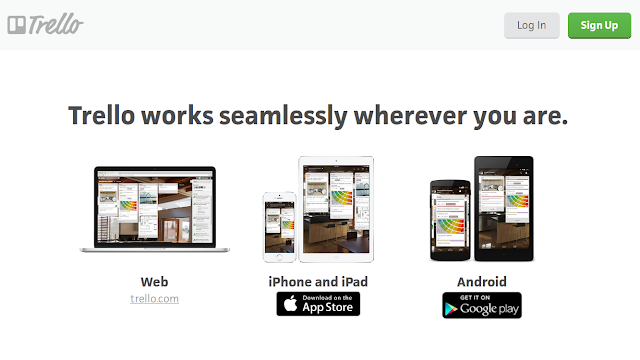 |
| Screenshot of Trello's Available Platforms |
Trello:
With a web app as well as mobile ones, Trello is a project organizer with collaborative features that make it easier for you to know what you're working on, what's due and what's already done. You can create boards with text, images and links, and all of it will be synced across all your devices.
Wunderlist:
Wunderlist is a very simple but useful To-do list app that's available across different platforms including Windows, Mac, Android, iOS, Windows Phone, BlackBerry and, it even has browser integration for Google Chrome and Vivaldi. That means that you'll be able to capture you ideas, and stay organized throughout the day, without having to stick to one device.
For easy access to files across devices
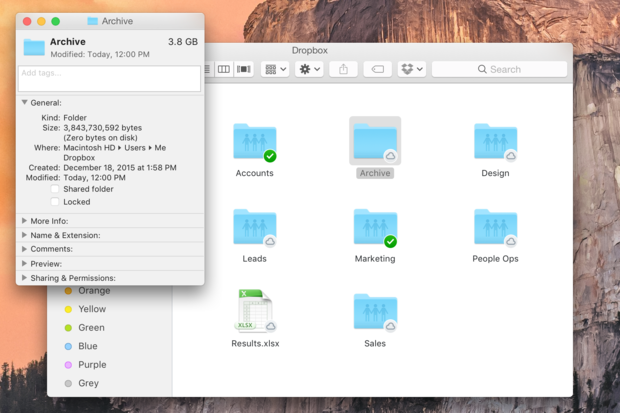 |
| Screenshot of Drpbox Client On Mac |
If you want to have all your files organized on every device you work on, then Dropbox is a perfect choice, its available for Windows, Mac, Linux as well as on
iOS, Android, Windows Phone, BlackBerry and also on the web. That's why it's possible to easily move, edit and transfer any document, photo or file, without much effort.

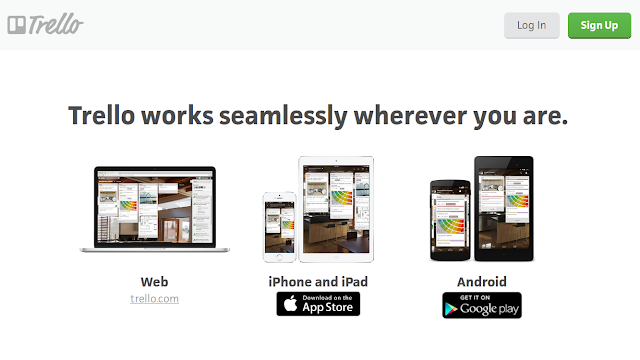
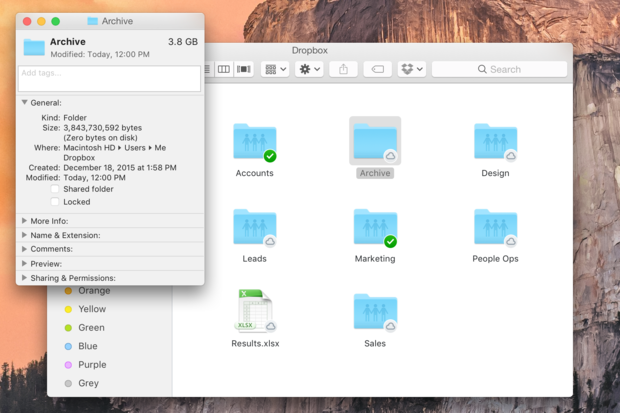
 Reviewed by Yasser Baali
on
8/01/2016
Rating:
Reviewed by Yasser Baali
on
8/01/2016
Rating:
 Reviewed by Yasser Baali
on
8/01/2016
Rating:
Reviewed by Yasser Baali
on
8/01/2016
Rating:





No comments