How to Install Chrome Extensions In Firefox and Opera
How to install an extension from the large selection on the Chrome web store, that's unavailable for Firefox or Opera, and will not be ported by the developer.
With Google Chrome being the most popular web browser right now, it makes sense to a lot of developers to make their extensions available on Chrome only. But if you are not a Chrome user, and don't want to start using it just so you could have an add-on that you need, you can follow these steps to install Chrome extensions, if you are a Firefox or Opera user:
Done, you can now start using your new add-on.
Note: you will receive two emails from Mozilla to the address associated with your Firefox account, you can ignore them since they're just notifying you about the process of installing the extension.
Troubleshooting:
If you encounter any issues during the processing of the extension, try these solutions:
Installing Chrome extensions on Opera is easier than on Firefox because Opera and Chrome use the same engine.
Even if you don't need a Chrome extension for Firefox or Opera right now, you might in the future, so it is really helpful to have these extensions ready to use them when needed:
Chrome Store Foxified for Mozilla Firefox.
Install Chrome Extensions for Opera browser.
With Google Chrome being the most popular web browser right now, it makes sense to a lot of developers to make their extensions available on Chrome only. But if you are not a Chrome user, and don't want to start using it just so you could have an add-on that you need, you can follow these steps to install Chrome extensions, if you are a Firefox or Opera user:
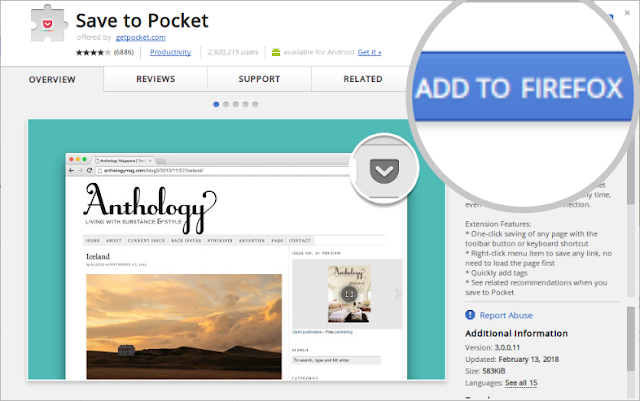 |
| Firefox Extension from Chrome Web Store |
Install Chrome Extensions In Firefox:
- Get "Chrome Store Foxified" from the Firefox add-on website: Click add to Firefox, let it download, then click add.
- Sign in to your Firefox account: You need to have a Firefox account for this to work, create a new account if you don't have one, but if you do, make sure that you are signed in.
- Get the extension you want: Browse the Chrome web store and navigate to the wanted extension's page and click add to Firefox.
- Click add: After it's done processing (This might take up to several minutes), a new tab will open where you will be asked if you want to install the ported add-on, click add.
Done, you can now start using your new add-on.
Note: you will receive two emails from Mozilla to the address associated with your Firefox account, you can ignore them since they're just notifying you about the process of installing the extension.
Troubleshooting:
If you encounter any issues during the processing of the extension, try these solutions:
- If you get an error: Open Chrome Store Foxified's preferences via Firefox's add-ons page, and clear memory, then restart Firefox, and try again.
- If the add-on couldn't be signed: Open Chrome Store Foxified's preferences, go to dashboard, then click "Install Unsigned" and follow the steps that appear on your screen.
Install Chrome Extensions On Opera:
 |
| Chrome Extension On Opera |
- Get "Install Chrome Extension" for your Opera browser.
- Install the Chrome extension: Find the extension you want on the Chrome web store, and install it directly from there.
Installing Chrome extensions on Opera is easier than on Firefox because Opera and Chrome use the same engine.
Even if you don't need a Chrome extension for Firefox or Opera right now, you might in the future, so it is really helpful to have these extensions ready to use them when needed:
Chrome Store Foxified for Mozilla Firefox.
Install Chrome Extensions for Opera browser.
How to Install Chrome Extensions In Firefox and Opera
 Reviewed by Yasser Baali
on
2/21/2018
Rating:
Reviewed by Yasser Baali
on
2/21/2018
Rating:
 Reviewed by Yasser Baali
on
2/21/2018
Rating:
Reviewed by Yasser Baali
on
2/21/2018
Rating:





No comments