The Most Common Yet Ambiguous Keyboard Keys and What to Use Them for
You’ve probably noticed before that your keyboard has a few keys that you never used or know what they do, in this post I tell you everything you need to know about them, including their purpose.
While there are many keyboard keys that don’t have a clear use printed on them, some are less ambiguous than others, for example, ctrl, shift and alt keys are used quite often by a lot of users, combined with other keys, they modify the later keys to perform a new task, for example the combination alt + F4 closes the current program on Microsoft Windows.
But the keys we’re talking about today have single functionalities, that were very needed in the early days of PCs, but have stuck out even though they’re not as necessary as they used to be, but that doesn’t mean that they’re not useful, in fact, they have a number of use cases that make it easier to get things done, and if used in the right situations are known to save time greatly.
But if your keyboard happens to not have these keys, and you would still like to use these features, the arrow keys or the mouse wheel will allow you to do similar things.
These keys’ functionality can be mimicked in most operating systems by the combinations ctrl + ← for home, and ctrl + → for end.
This key is usually placed in the top left-hand corner of the keyboard, which makes it very noticeable and easy to press in the dark, making it a lot more useful than it already is.
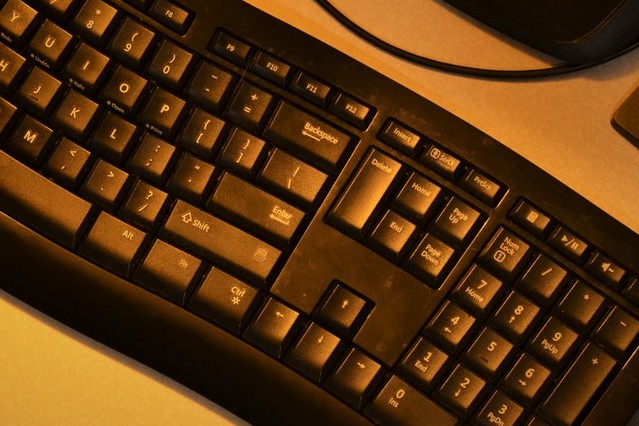 |
| Navigation Keys |
But the keys we’re talking about today have single functionalities, that were very needed in the early days of PCs, but have stuck out even though they’re not as necessary as they used to be, but that doesn’t mean that they’re not useful, in fact, they have a number of use cases that make it easier to get things done, and if used in the right situations are known to save time greatly.
Page Up/Page Down Keys
Sometimes abbreviated as PgUp and PgDn, or symbolized ⇞ and ⇟, these buttons are generally used to scroll up or down inside an open program, but that’s not all, depending on what software is running and what other keys they’re combined with, they can do other things, such as selecting the scrolled text when combined with shift ⇧, or moving to the nearest page on a document reader or editor program.But if your keyboard happens to not have these keys, and you would still like to use these features, the arrow keys or the mouse wheel will allow you to do similar things.
Home and End Keys
Symbolized as ⇱ and ⇲ respectively, and usually positioned close to each other, these keys have opposite functions, the home key moves the cursor back to the beginning of an editable text, while the end key sends the cursor to the end of the line.These keys’ functionality can be mimicked in most operating systems by the combinations ctrl + ← for home, and ctrl + → for end.
Insert Key
Sometimes abbreviated as ins, its primary use is in text entry in document editor software, so as to switch between:- overtype mode, in which the cursor, when typing, overwrites any text that is present in the current location; and
- insert mode, where the cursor inserts a character at its current position, forcing all characters past it one position further.
 |
| Esc and Tab Keys |
Tab Key
This key might not be as ambiguous as the previously mentioned ones, but it’s still worth including for people who might not know about. The tabulator/tabular key ↹ is used to move the cursor to the next tab, which can be a text field, a button, an image or anything else that the computer recognizes as a tab within a certain program, and when combined with shift (shift + tab) it reverses the direction of the switching. This key also has other uses in different software, for example, command line interfaces and games.Esc Key
The escape key works by generating a character when typed that signals a “stop” to the computer, then depending on the program running, it can either close a window, return to the welcome screen or quit the program.This key is usually placed in the top left-hand corner of the keyboard, which makes it very noticeable and easy to press in the dark, making it a lot more useful than it already is.
Print Screen Key
Abbreviated differently depending on the manufacturer, this key is probably the most useful for me, just pressing it allows to me to take a screenshot instantly and copies it to the clipboard, while not its first intended use, because it used to actually send the content of the screen to a printer to be printed, this key became more useful even after its original purpose was changed.
The Most Common Yet Ambiguous Keyboard Keys and What to Use Them for
 Reviewed by Yasser Baali
on
2/03/2018
Rating:
Reviewed by Yasser Baali
on
2/03/2018
Rating:
 Reviewed by Yasser Baali
on
2/03/2018
Rating:
Reviewed by Yasser Baali
on
2/03/2018
Rating:





No comments